For Program Managers, Project Managers, Planners/Schedulers
Course Duration: 2 days
PDUs Earned: 13 – PMI Program Number 106
Eligible for the Best in the Business Training Guarantee
This condensed one day course provides in-depth project management training in Primavera’s client/server-based solution. Building off skills learned in the fundamentals course, the P6 Professional – Advanced course covers advanced subjects such as earned value analysis, resource and role analysis, resource assignments, resource leveling, and global changes. Hands-on workshops enable students to apply skills learned throughout the course.
Prerequisites: Primavera P6 Professional – Fundamentals
Learning Outcomes:
- Modify projects using advanced functionality
- Analyze projects using earned value
- View Primavera data in other applications
Module 1 – ADVANCED RESOURCE MANAGEMENT
Lesson 1 – Resource and Role Analysis
- Analyze resource usage using the Resource Usage Profile.
- Analyze resource usage using the Resource Usage Spreadsheet.
- Compare staffed vs. unstaffed role allocation.
Lesson 2 – Resource Assignments Window
- Identify sections in the Resource Assignments window.
- Use the Resource Assignments window to view and edit resource allocation.
- Select data to display in the Resource Usage Spreadsheet.
Lesson 3 – Manual Resource Allocation
- Assign resource lag and duration to resource assignments.
- View and assign resource curves to manually spread allocation.
Lesson 4 – Bucket Planning
- Explain the difference between bucket planning and linear distribution.
- Edit period buckets for a resource assignment.
- Track manual curves in the project.
Lesson 5 – Leveling Resources
- Set resource leveling options.
- Level a project to resolve resource conflicts.
- Level based on activity and project priorities.
Lesson 6 – Storing Period Performance
- Display financial periods as columns.
- Store past period performance.
Case Study 1 – Analyzing Resource Usage
Module 2: ADVANCED PROJECT MANAGEMENT
Case Study 1 – Analyzing Resource Usage (continued)
Lesson 7 – Duration Types
- Store past period performance.
- Determine which Duration Type works best in a given situation.
- Assign a Duration Type to an activity.
Lesson 8 – Calculating Percent Complete
- Describe the three Percent Complete Types.
- Determine which Percent Complete Type to use based on how your organization reports progress.
- Explain how activity percentages are calculated based on the Percent Complete Type chosen.
- Use weighted steps to calculated Percent Complete.
Lesson 9 – Earned Value
- Define earned value.
- Define Performance Percent Complete.
- Review the results of different earned value techniques.
- Recognize the benefits of using earned value analysis.
Lesson 10 – Advanced Scheduling
- Calculate multiple float paths when scheduling.
- Explain the difference between scheduling logic options.
- Describe a calendar’s effect on lag.
Lesson 11 – User-Defined Fields and Global Change
- Create a user-defined field.
- Run a global change.
Lesson 12 – Managing Multiple Projects
- Filter and apply progress to multiple projects.
- Set the default project for multiple projects.
- Explain how project elements are handled in multi-project mode.