Primavera P6 Professional – Fundamentals – Online Course
Course Duration: 2.5-days
Course Instruction Hours: 19
Eligible for the Best in the Business Training Guarantee
This course provides hands-on training for Primavera’s client/server based solution Participants will gain a thorough background in the concepts of planning and scheduling. Scheduling techniques will be covered. Participants will be lead through a combination of live lecture lessons and hands-on workshops that create and track an entire project to completion. All workshops and instruction use the three basic elements of project management: schedule, resource and costs.
Course Times:
Our online Fundamentals course runs in parallel with our regularly scheduled in-person training sessions held in Houston and the New Orleans area. The course will run from 1pm to 5pm on the day 1, then 9am to 5pm on days 2 & 3 with a roughly 1 1/2 hour lunch break.
Students are encouraged to enroll as early as possible as these classes are offered on a limited seats are available.
Prerequisites: Proficient in use of the Microsoft Windows operating system and a basic understanding of project management principles.
Hardware/Software Requirements: A stable broadband internet connection is required. Students must also have access to Windows/MacOS computer with user rights to install temporary training software. If you have any questions concerning these hardware requirements, please do not hesitate to give us a call at 1-800-401-5701.
Learning Outcomes:
- Create a project with activities and resources
- Calculate a schedule
- Analyze resource/cost data
- Compare current vs. target schedules
At the completion of this course the student will be able to:
- Add a Project to the Project Structure
- Create a Work Breakdown Structure
- Add Reference Documents
- Add Activities
- Add Steps and Codes to Activities
- Create Relationships
- Schedule a Project
- Add Constraints
- Organize Activities
- Assign Resources and Costs
- Analyze Resource/Cost Usage
- Optimize the Schedule
- Status the Project
- Analyze the Updated Project
Session One:
- Introduction and Understanding Data in P6 Professional
- Overview and Navigation in P6
- Creating a Project
- Creating a Work Breakdown Structure (WBS)
Session Two:
- Adding Activities to the Project Schedule
- Building & Assigning Activity Calendars
- Case Study 1 – Creating a Project
- Creating Relationships and Schedule Logic
- Scheduling and Critical Path Calculation
- Assigning Constraints
- Creating Layouts, Filters and Formatting Data
- Defining Roles and Resources
- Assigning Roles, Resources and Costs to Activities
Session Three:
- Optimizing the Schedule (Timing, Resources & Costs)
- Baselining the Project Schedule
- Importing and Exporting Schedule Data
- Case Study 2 – Optimizing the Project
- Methods of Applying Progress
- Project Schedule Updating – Execution and Control
- Creating Reflection Projects (What-If Analysis and Remote Updating)
- Reporting Performance
- Final Workshop: Case Study – Project Execution and Control