Primavera P6 Professional – Fundamentals
Course Duration: 3-days
PDUs Earned: 19.5 – PMI Program Number 102
Eligible for the Best in the Business Training Guarantee
This course provides hands-on training for Primavera’s client/server based solution Participants will gain a thorough background in the concepts of planning and scheduling. Scheduling techniques will be covered. This three-day course leads you through hands-on workshops that create and track an entire project to completion. All workshops and instruction use the three basic elements of project management: schedule, resource and costs.
Prerequisites: Proficient in use of the Microsoft Windows operating system and a basic understanding of project management principles.
Learning Outcomes:
- Create a project with activities and resources
- Calculate a schedule
- Analyze resource/cost data
- Compare current vs. target schedules
At the completion of this course the student will be able to:
- Add a Project to the Project Structure
- Create a Work Breakdown Structure
- Add Reference Documents
- Add Activities
- Add Steps and Codes to Activities
- Create Relationships
- Schedule a Project
- Add Constraints
- Organize Activities
- Assign Resources and Costs
- Analyze Resource/Cost Usage
- Optimize the Schedule
- Status the Project
- Analyze the Updated Project
Day One:
- Introduction
- Navigating
- Project Structure
- Creating a Project
- Creating a Work Breakdown Structure (WBS)
- Creating Activity Codes
- Adding Activities
Day Two:
- Maintaining the Project Documents Library
- Creating Relationships
- Scheduling
- Adding Constraints
- Formatting Data
- Defining Resources
- Assigning Resources and Costs
- Analyzing Resources and Costs
Day Three:
- Optimizing the Project Plan
- Baselining the Project Plan
- Project Execution and Control
- Reporting Performance
- Project Web Site
Workshops:
- Creating a Work Breakdown Structure
- Adding Activities
- Creating Relationships
- Scheduling
- Viewing Schedule Data
- Assigning Resources and Costs
- Analyzing Resources and Costs
- Updating the Schedule